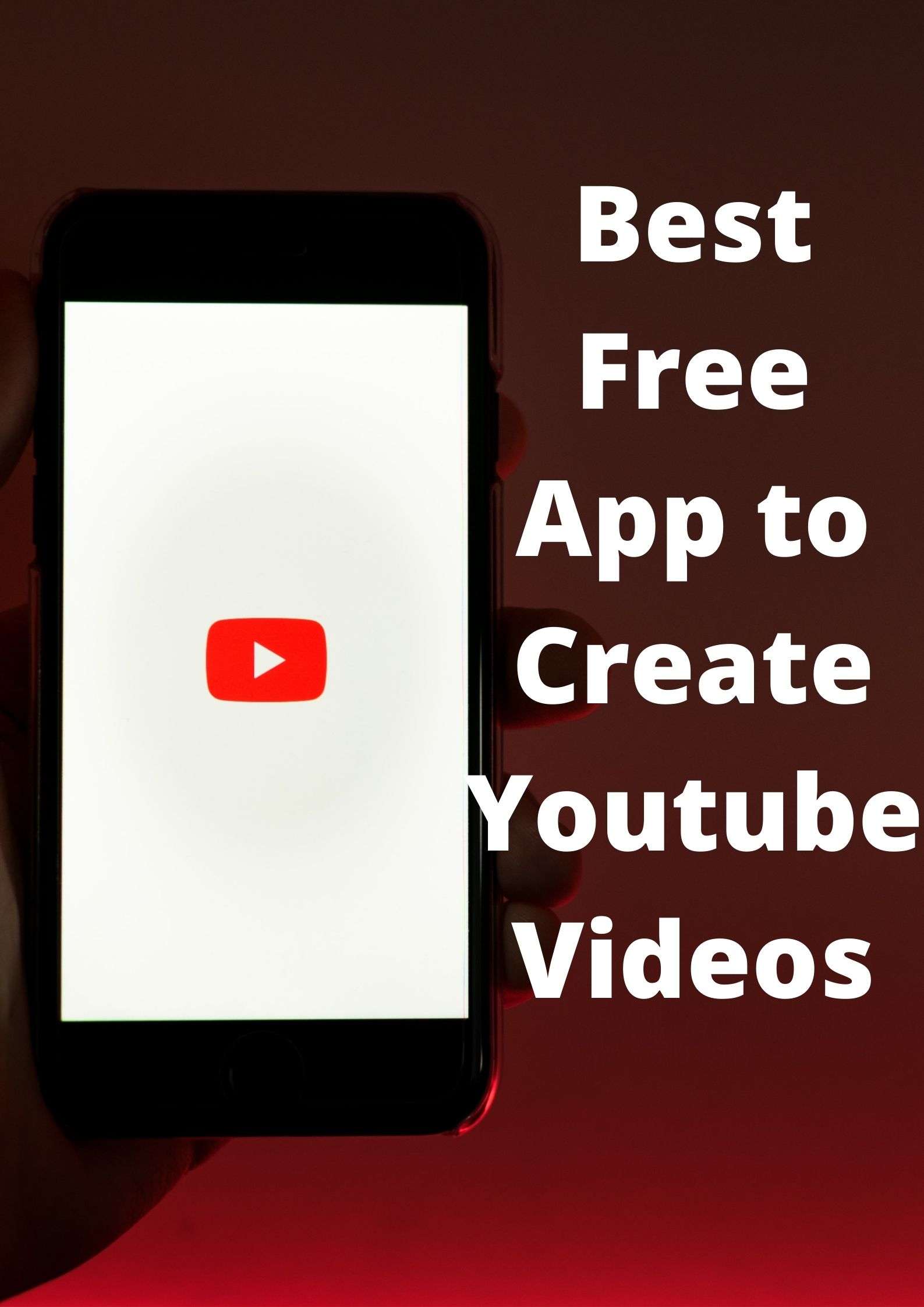Gone are the old days when it used to take hours and days to create a simple Youtube video. But, this has changed now, as of now there are many applications and software’s which can be used to create an awesome video. For some application you will have burn your pockets as these software’s are pretty expensive. But you don’t have to worry; we will look into the best and totally free app through which you can create a video in just few minutes.
Let us not directly jump into this application. To start creating a new Youtube video, we need to setup our base. There are few steps which you need to work on if you are a beginner. I assume you already have a Youtube channel with zero subscribers and no views and it is just that you are waiting for an application which can help you to create a simple Youtube video.
In this blog we will focus on Youtube shorts rather the normal Youtube Video, as creating and making a Youtube shorts is very easy and takes hardly 5-10 minutes. Also, the other factor is its demand.
People are watching more short videos, take an example of Instagram reels, Facebook stories or Google Web stories, all are based on short videos. So, let us see in just 5 minutes how will you create a Youtube video for free.
Factors to consider before creating a Youtube video
- On which content are you making the video.
- Collect all relevant images and videos of the related content.
- Finalize your Youtube heading.
- Be ready with the correct keywords and hashtags, please take help from Google Keyword planner as it is 100% free.
- If you want to record your voice or record your video, ensure your microphone and camera and other accessories are working.
- Ensure that nobody disturbs you when you are creating your Youtube video.
- Once you are done with the video, I am sure you will share and publish the video in different social media platform. Login in all the social media account so that you don’t waste time in logging in.
Which Apps are we talking about?

Canva
Canva launched in year 2013 is an online design and publishing tool, till date there are 7B+ designs created in Canva. Spread across 190 countries in over 100 languages with a strength of 2000+ employee.
From the past couple of years, it has dominated the design and publishing market. Almost every second or third instagram reels or Pinterest posts are created using Canva. It has also started dominating the video world as well; Youtube Videos, Instagram Reels, Google Web stories and other social media platforms are taking Canva’s help in creating and editing videos.
Either you can use the web version or you can download the Canva App which is readily available on Google Play store for Androids and Apple Store for iOS devices.
So, let us see how you can start creating your own Youtube shorts video.
1. How to Start with Canva
The first step is to register with Canva, the registration process is easy, quick and 100% free. Either you can register from the web version or from the mobile app. There are different versions of Canva,
Free – This version can be used to create individual videos for any occasion, we will use this version.
Pro – This version is used by professional who need more advanced feature in their video. Most of the high paid Youtuber are using this version of Canva.
Enterprise – This version is used by large companies who want to create and market their brand and integrate different tools.
Education – It is mainly used by trainers for their online classrooms and online tutorial.
2. How to Start using Canva to make Youtube video
Once you have logged into Canva, on your right side top corner you will see Create Design, you need to click on it. Once you click it you will see a list of suggested design like video, instagram post, story ad, instagram story, Youtube thumbnail, etc, search for Youtube Shorts and click on it.
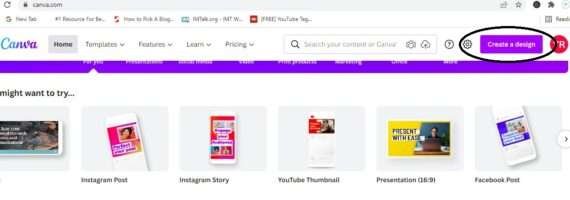
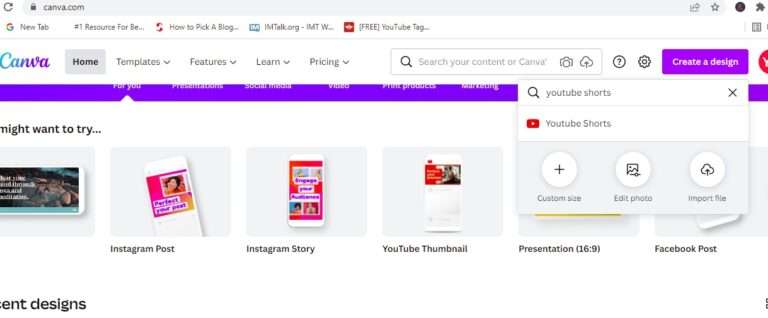

In this way you can create multiple pages with different images and videos, please make sure if you are creating a Youtube shorts video, the video should be less than or equal to 1 minute. So, keeping the time constraints you can create a video ranging from 10 seconds to 59 seconds. Once you are done with every possible editing, click the download button, there you will get an option to download the file as a video or image or pdf file or Gif file. Since you are creating a Youtube shorts video, click MP4 video.
That’s it your first Youtube shorts video is ready, just rename that video as per your convenience. The entire process of creating a Youtube shorts video will hardly take 5 minutes. That means in one hour one can easily create at least 10 Youtube shorts video. Like Youtube shorts, you can also create normal Youtube videos which can be 10-15 minutes in length.
The most beneficial part is, you do not have to use your voice or face in these videos. Many people are shy or scared to show their faces on Youtube video, for them this option is the best as it is easy, fast and absolutely free to use. In the similar way, you can create a instagram reel video, Facebook Story video, Youtube intro video, etc. The list is endless!
Apart from creating and publishing design, you can also earn money from canva. I have written a complete blog on how one can earn online money daily from Canva. You can earn money by selling Canva templates or you can start your freelancing by creating design and sell it on Fiverr and other freelancing platforms.
Join the Canva Affiliate Program to earn a good side income.
FlexClip
FlexClip is an easy online video maker developed by PearlMountain. It’s user friendly and straightforward tools make professional video production capability accessible to everyone. This application is now used and loved by millions of people around the globe to create videos for business and life with ease.
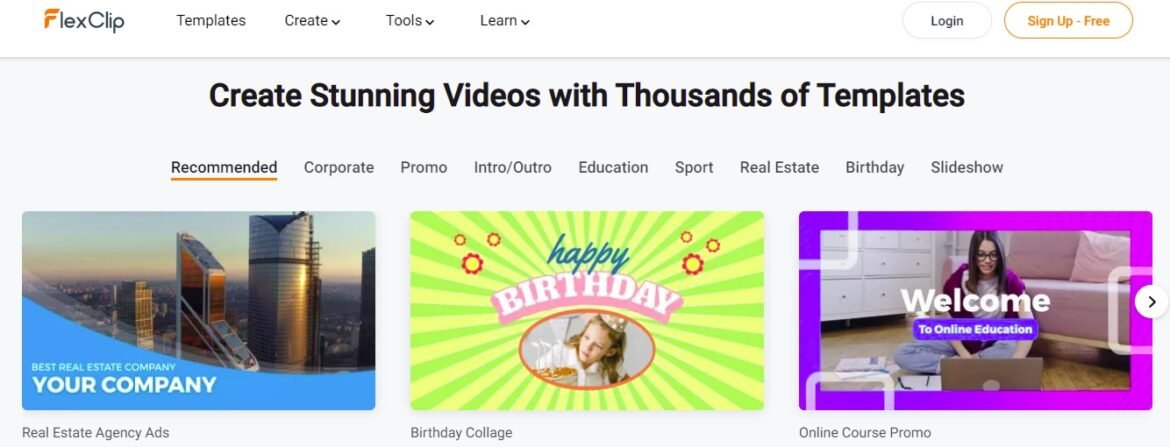
Ending Note
I would suggest and recommend to use Canva if you are a beginner and new to Youtube. Even if you want to become a professional Youtuber you can start using Canva. I have created close to 14 videos in the past 2 weeks using Canva and all are getting good views as Canva doesn’t compromise on quality.
Click here if you want to view some of my Youtube Shorts video which i have created only from Canva. So rather wasting hundreds of dollar on paid software, switch to Canva. It is definitely a worth!
If you want to learn and earn Online Money and Passive Income, do visit my sites.
FAQ
Which app is best to make YouTube videos?
1. Canva
2. FlexClip
3. Kinemaster Pro
4. Adobe Premiere clip
5. Magisto video editor
6. Videoshow
What free video editing app do YouTubers use?
The most used video editing app is Canva, Flexclip, iMovie, Final cut pro, and Adobe Premiere Pro.
Which is the No.1 video editing app for YouTube?
Canva and Filmr are some of the most best Video editing app for YouTube, these apps are supported by iOS as well as Android.
What is a good free app for making videos?
1. Filmora
2. FLMX
3. Canva
4. FlexClip
5. Slid show maker
6. Mojo